윈도우 업데이트 시 (KB5034441) 오류 (0x80070643) 발생하여 업데이트 안되는 현상
원인 : 복구 파티션 용량 부족
해결 : 복구 파티션 용량 변경
| reagentc /disable reagentc /enable reagentc /info |
| diskpart sel disk 0 sel part 5 delete partition override create partition primary format quick fs=ntfs label="Recovery" set id="de94bba4-06d1-4d40-a16a-bfd50179d6ac" gpt attributes =0x8000000000000001 |
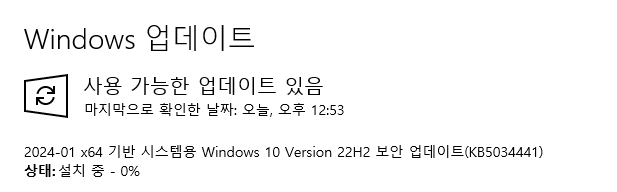

실행 (윈도우 + R) - diskmgmt.msc - C드라이브 우클릭 - 볼륨 축소 - 축소할 공간 입력 : 300 - 축소




명령 프롬프트 (cmd ) 관리자 권한 실행
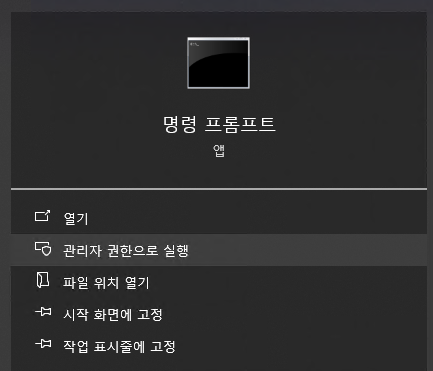
| reagentc /info reagentc /disable |

명령 프롬프트 (cmd ) 관리자 권한 새로 실행
diskpart 입력 이후 순차적으로 입력 - sel disk (복구 파티션이 있는 디스크) - sel part (복구 파티션 번호)
gpt에 *이 있는 경우에만 아래와 같이 사용 없는 경우는 crate ~ gpt att 대신 create partition primary id=27 사용
| diskpart sel disk 0 sel part 5 delete partition override create partition primary format quick fs=ntfs label="Recovery" set id="de94bba4-06d1-4d40-a16a-bfd50179d6ac" gpt attributes =0x8000000000000001 |


| reagentc /enable reagentc /info |
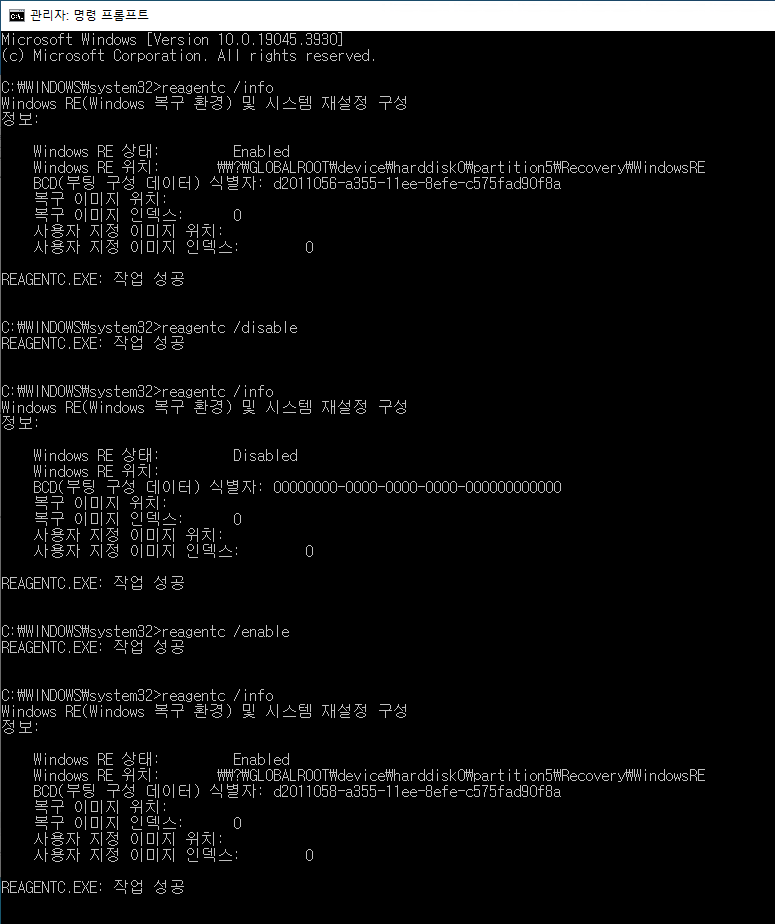

업데이트 다시 시작
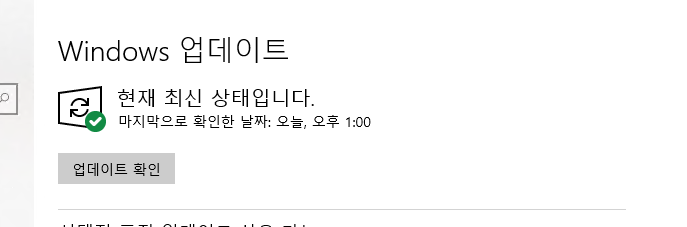
출처 :
https://www.tenforums.com/windows-10-news/210321-kb5034441-security-update-windows-10-21h2-22h2-jan-9-a-54.html
https://support.microsoft.com/en-us/topic/kb5028997-instructions-to-manually-resize-your-partition-to-install-the-winre-update-400faa27-9343-461c-ada9-24c8229763bf
'유용한 > 윈도우' 카테고리의 다른 글
| [윈도우] 우클릭 - 새로만들기에 항목 제거 (0) | 2025.01.02 |
|---|---|
| [윈도우] User Profile Service 서비스에서 실패했습니다 . 윈도우10 로그온 에러 관련 (2) | 2024.09.05 |
| [윈도우] 원격접속 사용시 기타 사용자 (0) | 2022.08.29 |
| [윈도우] 우클릭 메뉴 추가 (0) | 2022.05.27 |
| [윈도우] 윈도우에서 HEIC 보기 (0) | 2022.05.15 |